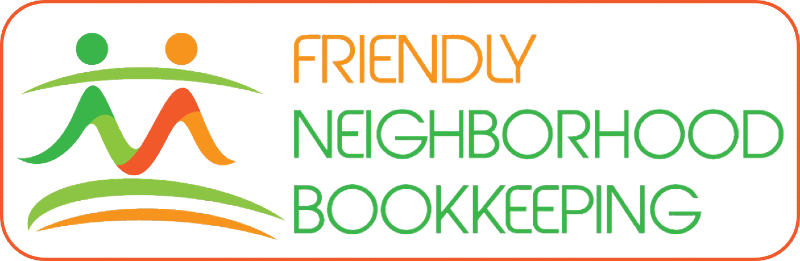How to File a BOI
Filing a Beneficial Ownership Information (BOI) report is now a crucial requirement under the new regulations introduced to enhance corporate transparency and we are here to guide you on how to file. If you own an LLC or S-Corp, this filing is now a requirement for you. This blog post will guide you through the process of filing your BOI report on the official government portal, boiefiling.given.gov.
* Don’t have your LLC or S-Corp set up yet? Learn how to get started here.
Background on the New Law
The new law, enacted as part of the Corporate Transparency Act (CTA), mandates that companies in the United States disclose information about their beneficial owners. A beneficial owner is defined as any individual who directly or indirectly owns or controls at least 25% of the company or has significant control over the company’s operations.
This legislation aims to combat money laundering, terrorist financing, and other illicit activities by increasing transparency in business ownership. By requiring companies to file BOI reports, authorities can better trace the individuals behind corporate entities and hold them accountable.
Due Dates for Filing
The deadlines for filing your BOI report depend on whether your company is newly formed or an existing entity:
- Newly Formed Entities: Any company formed or registered after January 1, 2024, must file its BOI report within 30 days of formation or registration.
- Existing Entities: Companies that were formed or registered before January 1, 2024, must file their BOI reports by December 31, 2024.
Failing to file your BOI report on time can result in significant penalties, so it is crucial to adhere to these deadlines.
Steps to File Your BOI Report
Filing your BOI report at boiefiling.given.gov is a straightforward process. Follow these steps to ensure a smooth submission:
1. Gather Required Information:
- Beneficial Owner Information: Full legal name, date of birth, residential address, and an identifying number (e.g., driver’s license or passport number).
- Company Information: Company name, address, and EIN (Employer Identification Number)
2. Visit the Filing Portal:
- Go to the official filing website: boiefiling.given.gov.
3. Create an Account:
- If you don’t already have an account, you will need to create one. Click on the “Register” button and fill in your details. You will receive a confirmation email to verify your account.
4. Log In to Your Account:
- After registering, log in with your new credentials.
5. Access the BOI Filing Form:
- Once logged in, navigate to the BOI filing section. You will find a form that requires detailed information about the beneficial owners and the company.
6. Complete the Form:
- Carefully fill in all required fields with accurate information. Double-check for any errors before submitting.
7. Upload Supporting Documents:
- Attach any necessary supporting documents, such as identification for beneficial owners. Ensure these documents are clear and legible.
8. Submit the Form:
- After completing the form and uploading the documents, review all the information for accuracy. Click the “Submit” button to file your BOI report.
9. Confirmation and Receipt:
- Upon successful submission, you will receive a confirmation email with a receipt of your filing. Keep this for your records.
Final Tips
- Accuracy: Ensure all information is accurate and up-to-date. Inaccuracies can lead to delays or penalties.
- Security: Use secure methods to store and transmit sensitive information.
- Help and Support: If you encounter any issues during the filing process, the portal provides help and support options. You can also refer to the FAQ section on the website for additional guidance.
By following these steps, you can comply with the new BOI reporting requirements and contribute to greater corporate transparency. Don’t delay—start your filing process today at boiefiling.given.gov.